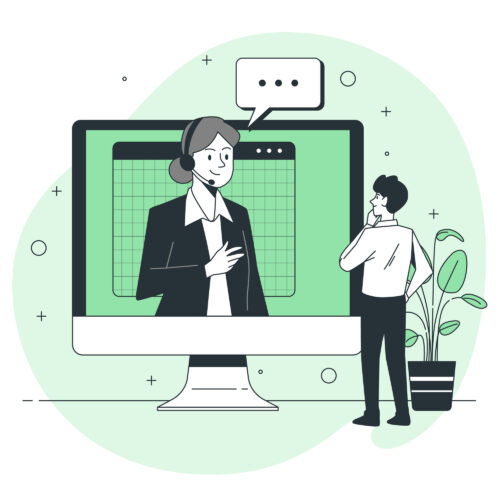Import/Export (IE) Code Registration
Startup India Registration from TrueConnect®
- Provide your Name, Email & Mobile No. and click Get Start Now
- Our Expert will call you and send you an email with list of required details/documents.
- Kindly email the requested documents to us to start the Import/Export (IE) Code Registration process.
- Our Expert Team will help you to complete all your compliances done.
Import/Export (IE) Code Registration
When importing or exporting from India, an IEC (Import Export Code) license is mandatory, also known as an Importer-Exporter Code. Anyone looking to establish an import/export business in India must obtain an IEC issued by the Director-General of Foreign Trade (DGFT). The IEC is a 10-digit code valid for a lifetime. Importers cannot bring goods into the country without an Import Export Code, while exporters cannot avail of DGFT incentives such as export benefits without it.
Situations Requiring IEC
- Customs clearance for imported shipments requires an IEC.
- Sending money abroad through a bank as an importer necessitates an IEC.
- Exporters need an IEC when clearing shipments through customs ports.
- Receiving foreign currency payments into an exporter’s bank account requires an IEC.
- Business Expansion: Facilitates entry into global markets and business expansion.
- Various Benefits: Eligibility for incentives from DGFT, Export Promotion Council, Customs, etc., based on IEC registration.
- No Filing Requirements: No need to file returns or maintain specific protocols once IEC is obtained.
- Simple Processing: Quick issuance within 10 to 15 days without proof of export or import.
Cases Where IEC is Not Required
- GST-registered merchants do not need IEC; their PAN serves as the IEC for import/export.
- Personal use imports/exports and exports/imports by notified charitable institutions under Government of India departments and ministries do not require an IEC.
- Copy of applicant’s PAN card (individual, firm, or company)
- Aadhar card, Voter ID, or passport copy of the applicant
- Cancelled cheque of current bank account of the applicant or business
- Copy of premises (rental agreement or electricity bill)
- Self-addressed envelope for registered mail delivery of IEC certificate
IEC (Import/Export Code) Registration Procedure
- Visit the DGFT’s website.
- Navigate to the ‘Services’ tab on the homepage.
- Select ‘IEC Profile Management’ from the dropdown menu.
- Click on ‘Apply for IEC’ on the new window that appears.
- Choose ‘Register’ from the dropdown menu, fill in the required information, and click ‘Send OTP’.
- Enter the OTP received and click ‘Register’.
- After successful OTP validation, you’ll receive a notification with a temporary password, which you can change upon logging into the DGFT website.
- Log in with your username and new password.
- Select ‘Apply for IEC’ again on the DGFT website.
- Fill out the application form (ANF 2A format), upload necessary documents, pay fees, and click ‘Submit and Generate IEC Certificate’.
- DGFT will generate your IEC code, and you can print your certificate.
FAQs
Yes. An Importer-Exporter Code (IEC) is a unique business identification number used when importing or exporting goods to or from India. Unless specifically exempted, a person or corporation cannot ship or import without obtaining an IEC. However, unless the service provider receives incentives under the Foreign Trade Policy, IEC is not required for service exports.
IEC will be generated automatically after the online application is filed with the required payments and documents. TrueConnect will send an SMS and email to an applicant informing them of their IEC allotment, along with a link to download and print the e-IEC.
Individuals acting as business proprietors can apply for IEC registration. They can apply using their own name or the name of their firm.
You can print your IEC certificate by following these steps: Visit TrueConnect’s website for further information. On the homepage, select the ‘Services’ tab. From the drop-down menu, choose ‘IEC Profile Management.’ A new window will appear. On the page, select the ‘Print IEC’ option. After verifying your information, click the ‘Print IEC’ button.
Yes. The IEC profile must be updated at least once a year, and the IEC profile will be deactivated if not updated. A deactivated IEC can be reactivated after a successful update, provided there are no violations of any Foreign Trade Policy restrictions.
No, a Digital Signature Certificate (DSC) is not required to apply for an IEC. Aadhaar authentication can be used to sign the IEC application. DSC was introduced at TrueConnect to streamline the issuance and modification processes.